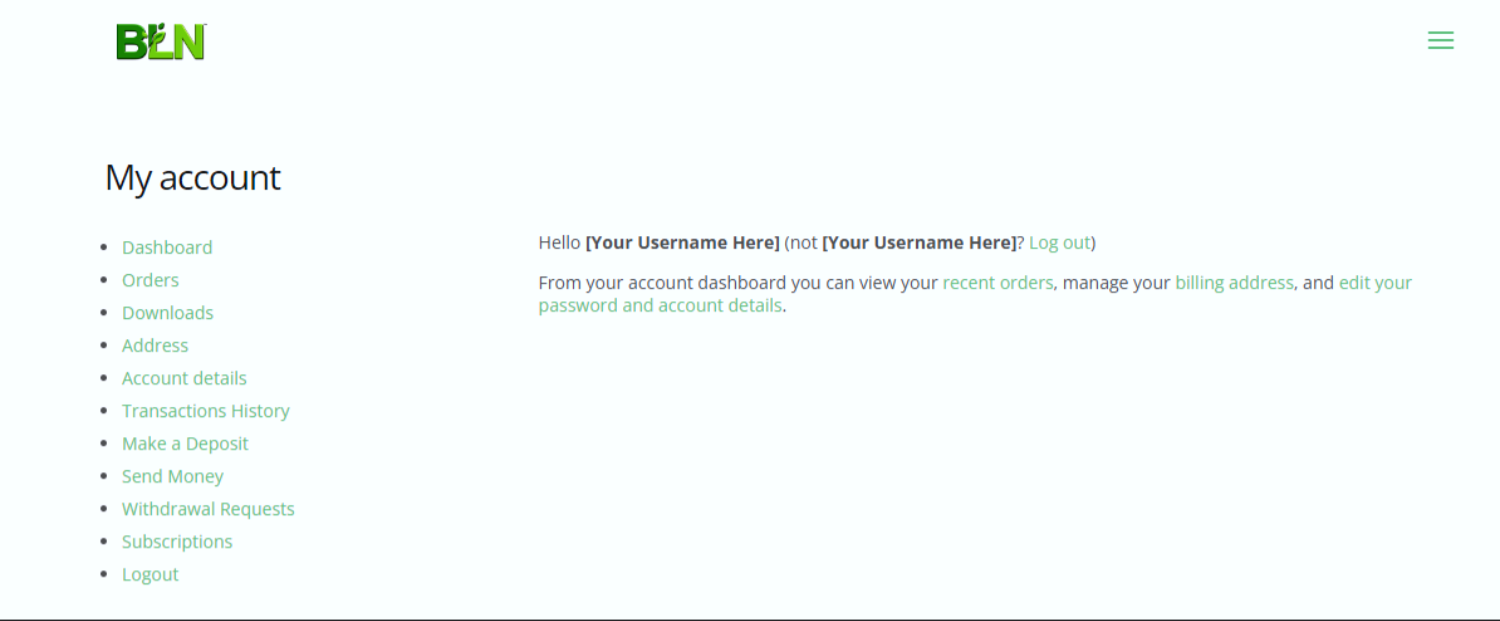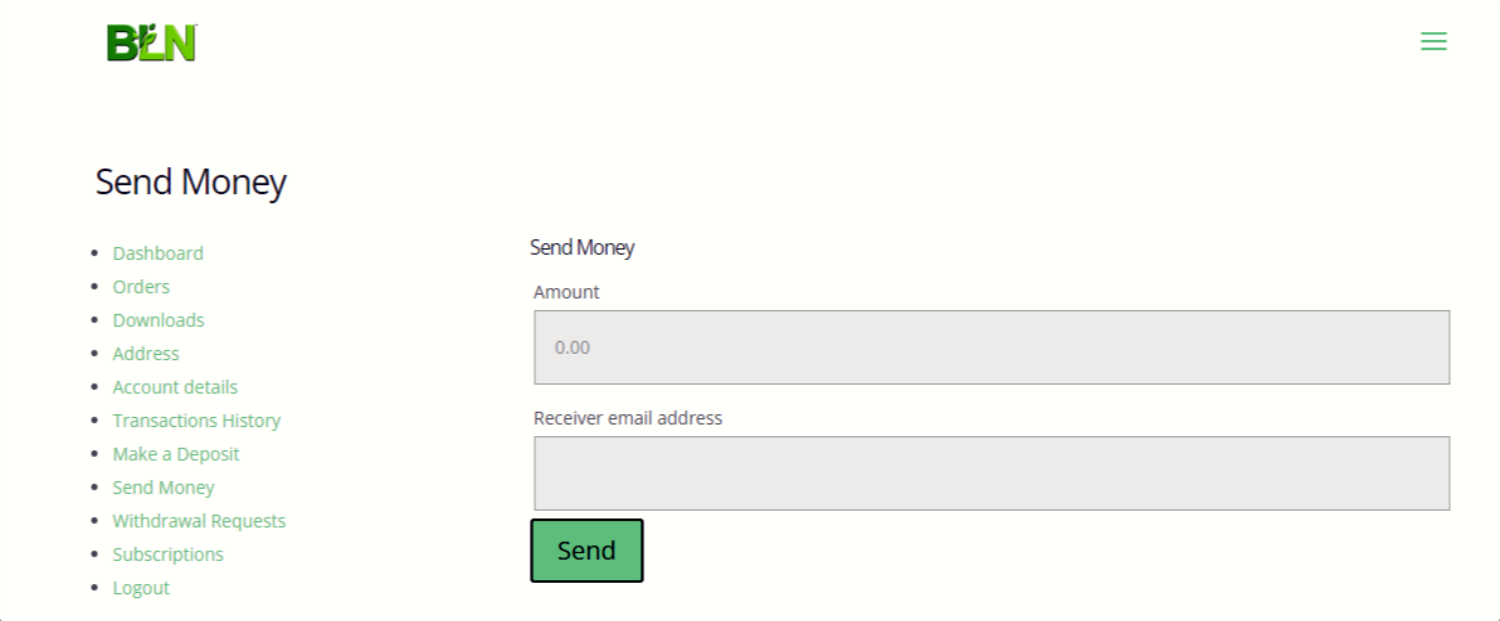Members Only
Only members can send and receive funds
Adding Funds to Your GIGWork Wallet
To send and receive funds, you must add funds to your account.
From the “My Account” page, locate “Make a deposit” and click on it.
From the “Make a deposit” page, enter how much money you would like to add to your account.
Fill in the boxes with your information and click “Proceed To PayPal”
After that, your account will be ready for completing payments.
Note: Currently, we only accept PayPal to allow users to send and receive funds securely.
Sending Funds to Other Users
After your Wallet has funds in it, you will be able to send funds to other BLN users.
From the “My Account” page, locate “My Wallet” and click on it.
From the “My Wallet” page, click “Send Money”
From the “Send Money” page, fill out the required details, such as whom the funds are going to and the amount they are getting paid.
When entering someone’s email address, our system will verify you are sending your funds to a valid user.
Once you have filled out the required information and you are certain that you have selected the correct recipient, click “Send”
Almost instantly, the person on the receiving end will receive the money you have sent to them.
You can check all of your previous transactions on the “Transaction History” page.
Note: Ensure you are sending your money to the correct person before you click “Proceed to transfer” or your funds will have to be recovered, if possible.